What is ZAPI?
ZAPI is Adopt’s proprietary system for automatic API discovery—no Postman files, no Swagger docs, no manual definitions needed. It allows our agents to explore your application like a power user would, capture all the underlying network files, and catalog every API in a way that’s structured, searchable, and LLM-ready. Whether you’re just getting started or want to bring in new APIs later down the line, ZAPI gives you full control over when and how discovery happens.How to Access ZAPI
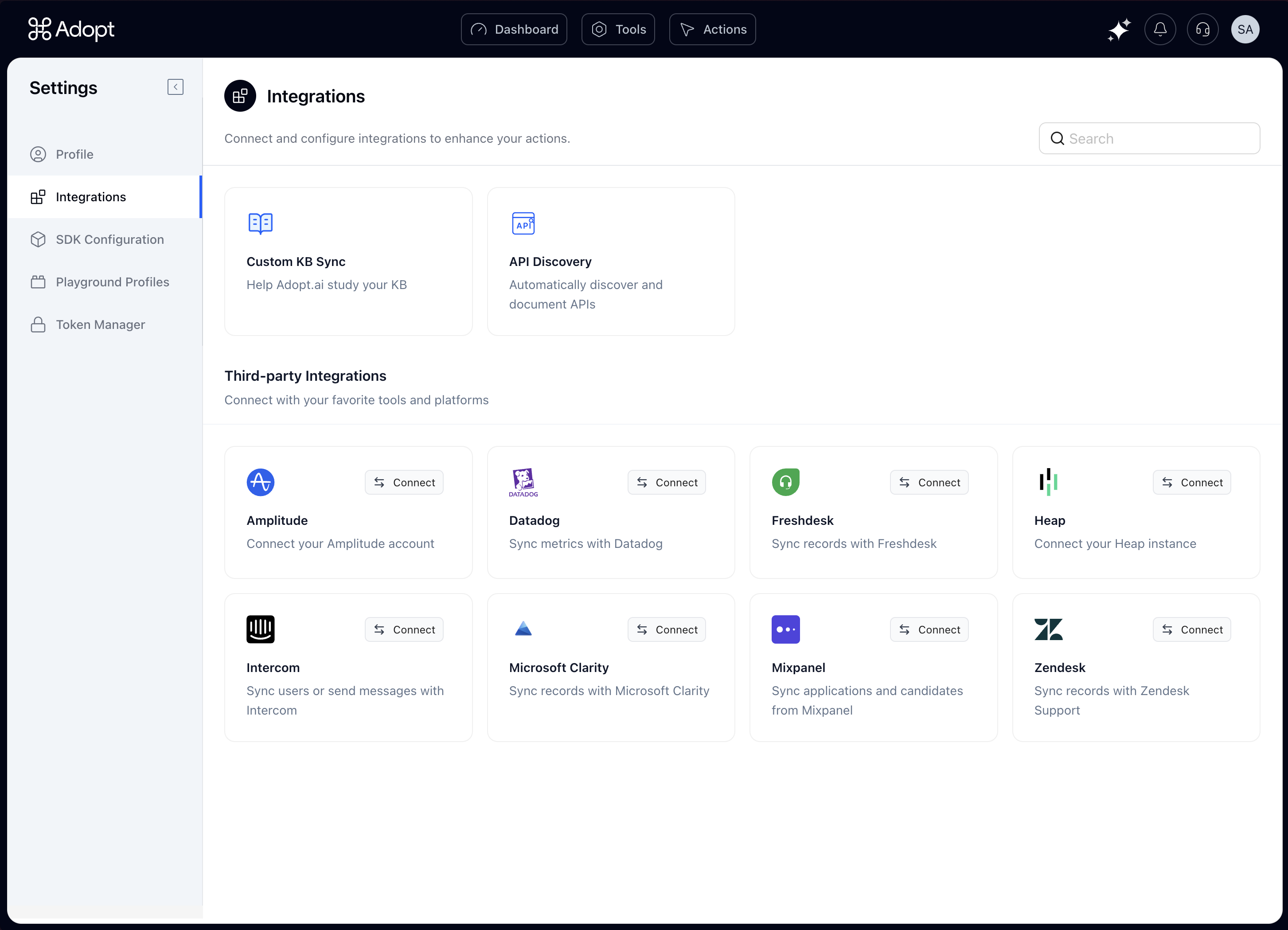
- Click on your profile icon (top right).
- Go to Settings.
- In the Integrations tab, find the tile called
API Discovery.
When to Use ZAPI
ZAPI runs automatically when you first onboard with Adopt to ingest all your APIs. But you can always return to ZAPI to trigger new discovery jobs, especially if:- Some APIs weren’t captured during initial setup.
- Your team has shipped new APIs that you now want to expose to the agent.
- You want to reconfigure and test different flows for API capture.
Inside the ZAPI Page
The API Discovery view gives you a clear snapshot of all jobs that have been run—past and present. You’ll see ->| Column | Description |
|---|---|
| Job ID | Unique ID for each discovery session. |
| Status | Whether the job is completed, in progress, or failed. |
| Started At | Timestamp of when the discovery run was triggered. |
| Duration | How long the session took from start to finish. |
| APIs Found | Number of unique APIs successfully captured during the run. |
| Actions | Click the 👁️ view icon to see the agent’s exact traversal steps during the job. |
Starting a New Discovery Job
If you’re ready to run ZAPI again (for new APIs or updated flows), here’s how:Step 1: Configure the Job
ClickConfiguration, and you’ll see two tabs:
- Discovery Tasks
- Additional Prompt
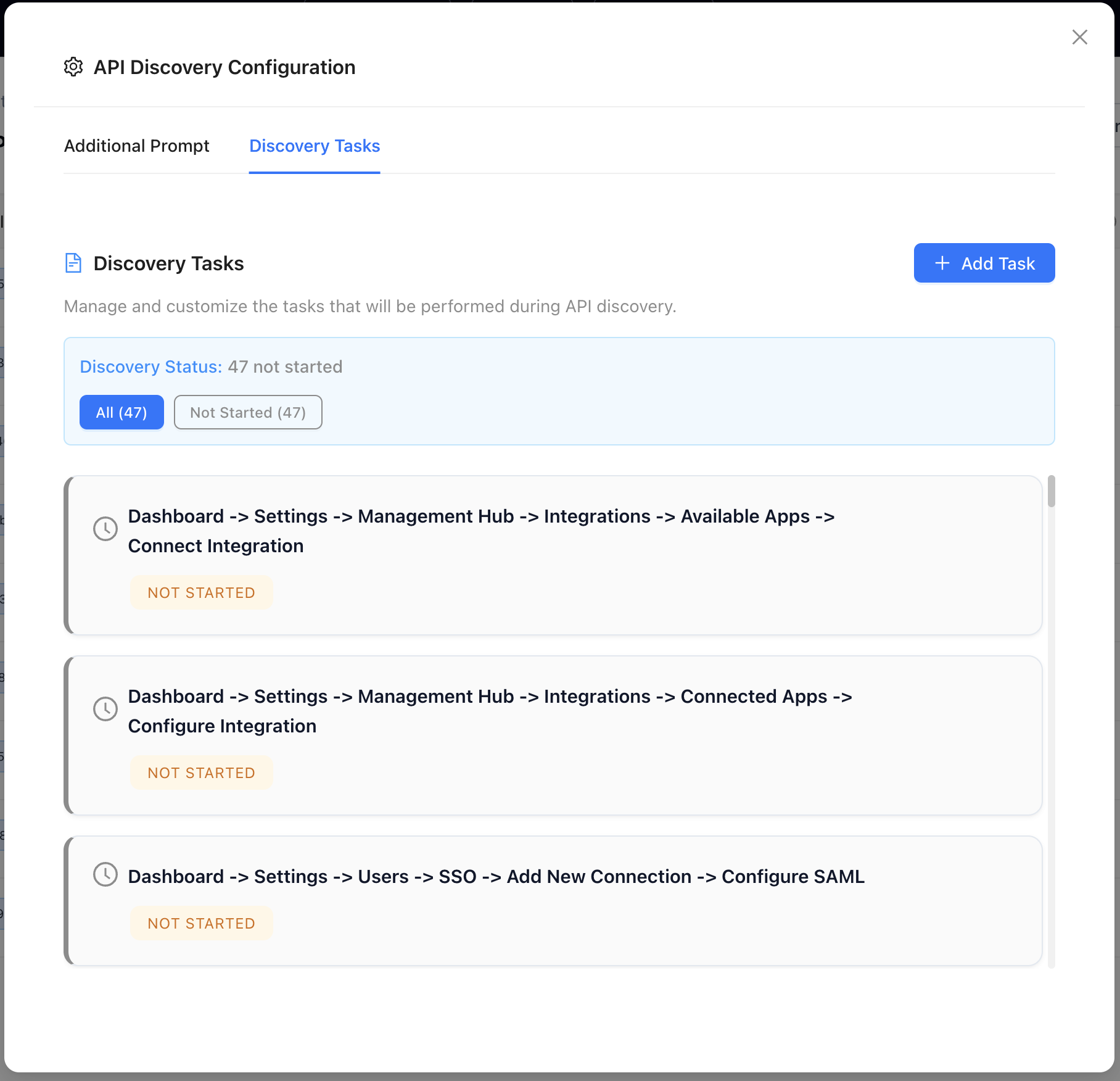
- Add or remove tasks as needed.
- Use natural language to describe them.
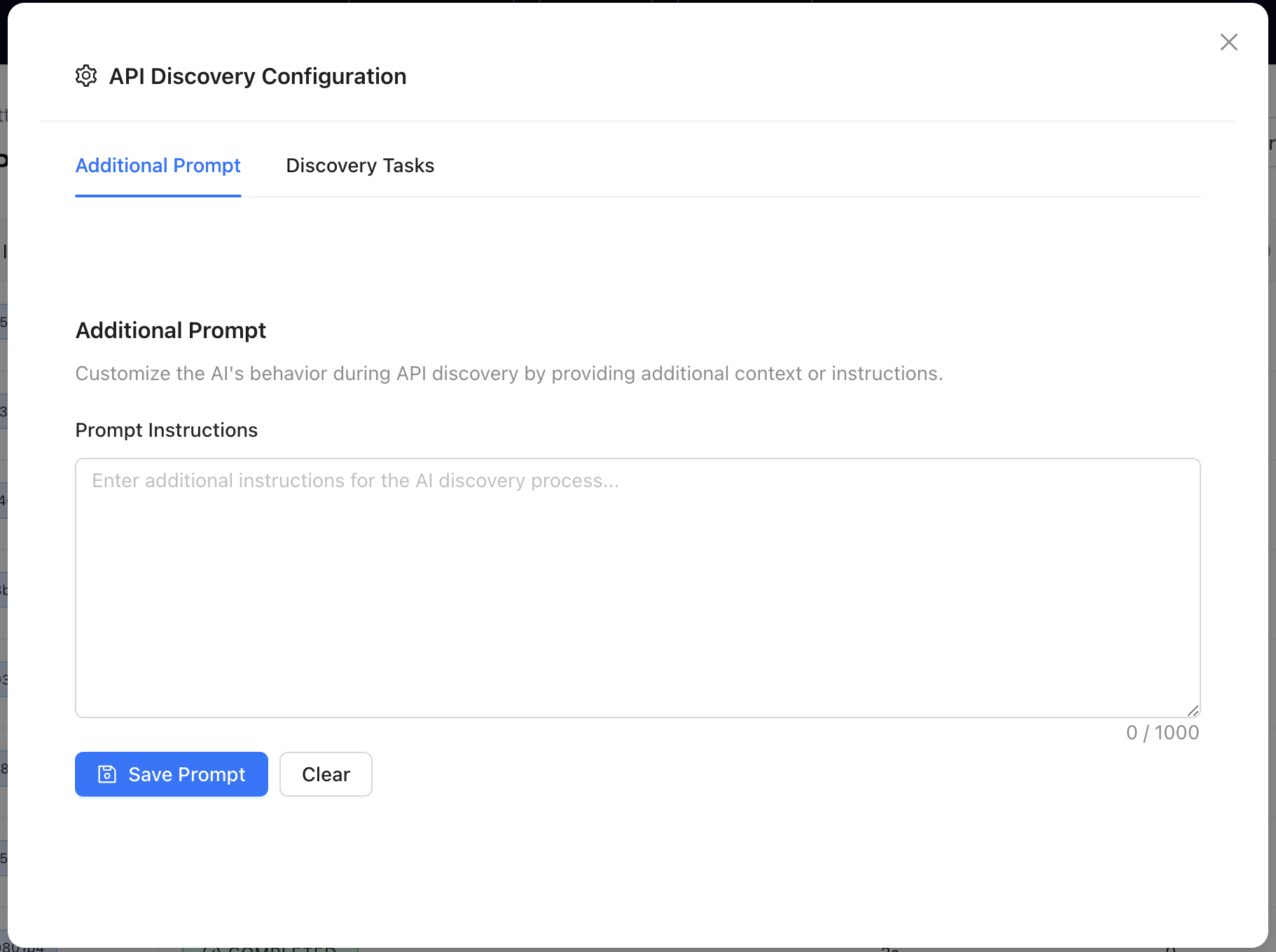
Step 2: Start Discovery
Once you’re happy with the configuration, clickStart Discovery.
You’ll see a dropdown with two modes:
🤖 AI-Based Discovery
This is fully autonomous mode.
The agent will simulate the workflows you’ve defined—clicking, navigating, triggering actions—just like a real user would. It captures every backend API triggered along the way.
Here’s what it does →
- Reads your KB and product documentation to understand core workflows
- Generates navigation plans based on documented features
- Automatically explores your application like a power user—clicking buttons, filling forms, moving across screens
- Captures every backend API call triggered during the process
- Produces a full set of structured, LLM-ready endpoints
- Well-documented apps
- Products with standard navigation patterns
- Teams looking for automated API mapping with zero manual effort
- CAPTCHAs or MFA blocks
- Highly custom workflows
- Complex interactions not reflected in the KB
- Launch an embedded browser inside the ZAPI interface
- Manually click through your app just like a normal user
- ZAPI captures every API call in real time as you interact
- A full API catalog is created from your exact flow
- Apps with gated auth flows
- Domain-specific logic
- Ensuring nothing gets missed—ever
Cancelling a Discovery Job
At any point—whether in AI or human mode—you can stop a discovery session by clicking theCancel button.
And don’t worry: even if a job is interrupted mid-flow, you won’t lose progress.
Smart Cancellation System
ZAPI uses advanced LLM intelligence and cloud-browser integration, which consumes significant compute resources. Our Smart Cancellation System ensures that every discovery run remains useful—even when cut short. Here’s what it guarantees:- Zero Progress Loss: All APIs discovered before cancellation are automatically saved
- Partial Task Capture: Even incomplete tasks preserve any APIs found during navigation
- Failed Task Recovery: APIs from failed attempts are still processed and added to your Tools
What Happens After a Job Completes
Once a ZAPI discovery job finishes running—whether AI-based or human-guided—all the APIs captured during that session are:- Automatically added to the APIs tab inside the Tools Dashboard
- Instantly available for use when building or updating Actions
- Structured and annotated in a model-friendly format so the agent can reference them accurately during execution
Why ZAPI Matters
ZAPI addresses a critical requirement in the agentification process: providing structured, executable knowledge of your application’s backend. By capturing real API calls through simulated or manual user flows, ZAPI:- Eliminates the need for pre-written API specs or documentation
- Ensures complete and accurate discovery across dynamic app states
- Generates standardized API definitions that can be directly used to build agent Actions