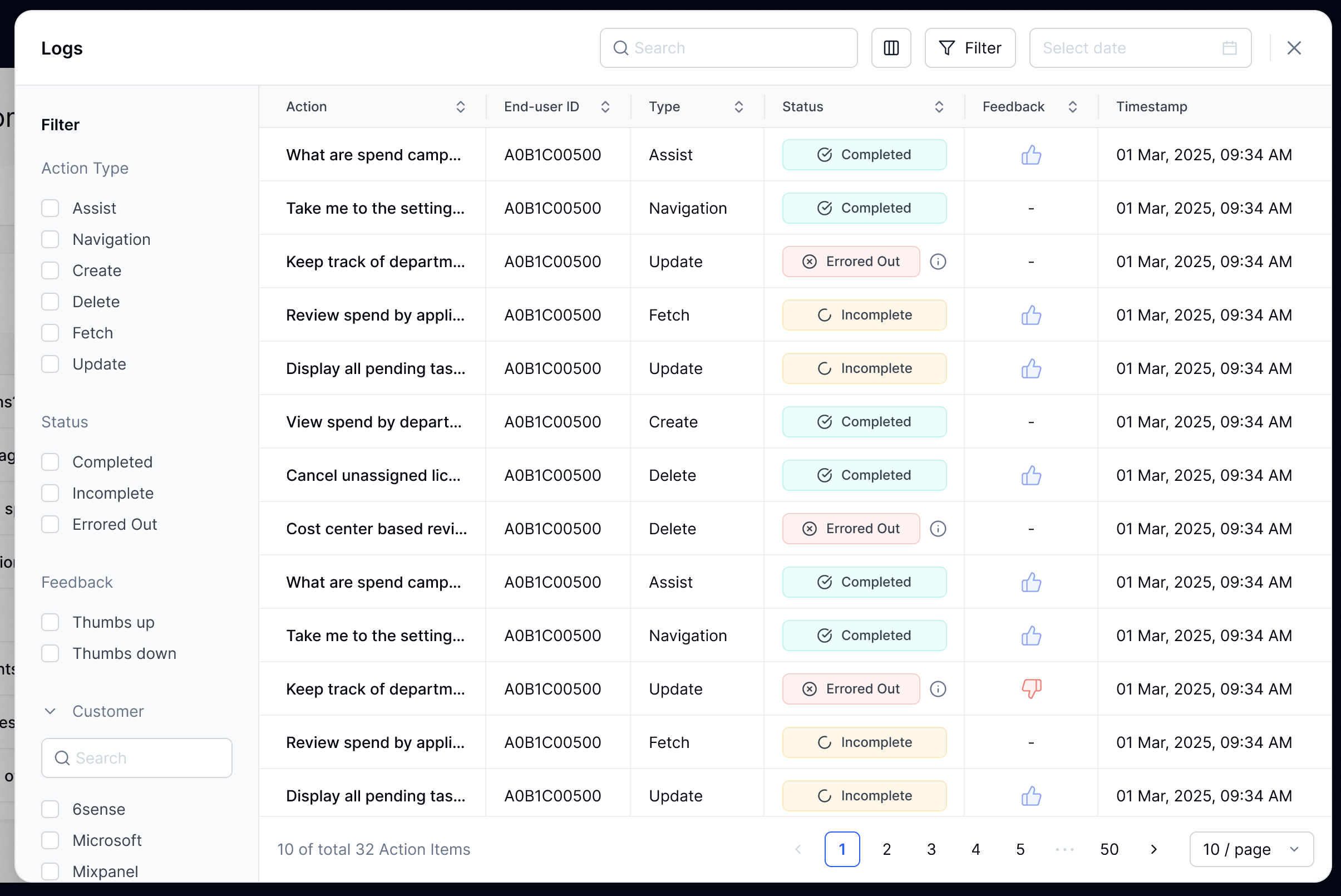
Debugging Agent Behaviour with Logs
Your agent should run flawlessly most of the time. But when something does go sideways (hey, even the best systems have occasional hiccups), the Action Logs have your back. Adopt’s Logs give you a detailed record of every agent interaction across your user base.What you can do with Logs:
- Filter logs by:
- Action type
- Status (completed, errored, incomplete)
- Customer or Org ID
- End User ID (with PII masked)
- Inspect tool failures
See the full step-by-step execution: tools called, payloads passed, and any errors returned. - Understand agent behavior logic
Trace how each action step executed, including conditions, branches, and final outcomes. - Analyze performance bottlenecks
View latency for each step to identify slow responses or services.
Common Debugging Scenarios:
- Action silently fails → Logs show a step error due to a bad API response.
- Agent behavior is inconsistent → Logs reveal misconfigured step logic.
- Customer reports delay → Logs help pinpoint which tool caused latency.
Use Logs to quickly isolate issues, verify agent execution, and push targeted fixes with confidence.