The Tools Section
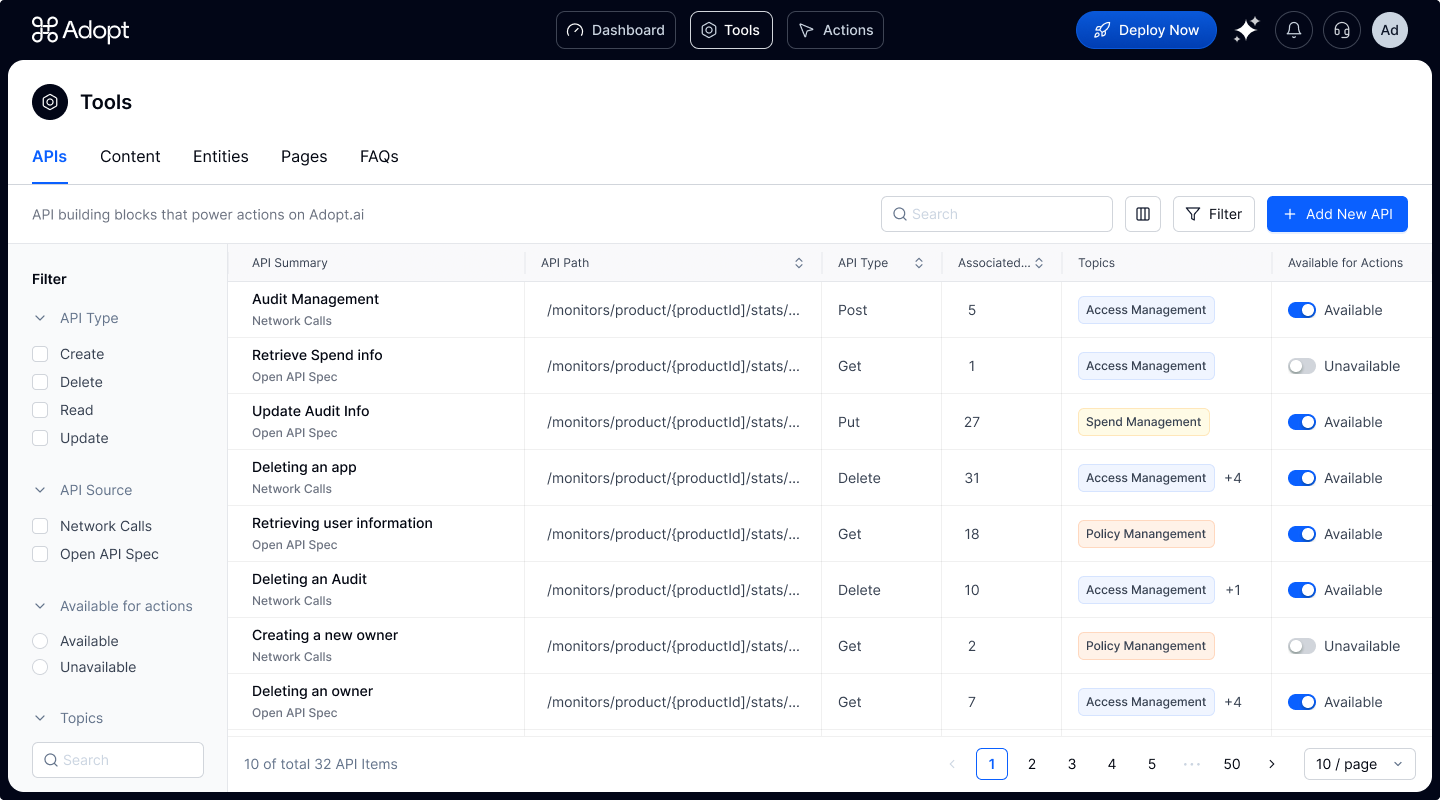 The Tools section is organized into 5 key tabs:
The Tools section is organized into 5 key tabs:
- APIs - The app’s API endpoints that we’ve discovered and cataloged
- Content - Individual pages from your app’s Knowledge Base
- Entities - Business logic objects that highlight key data structures and resolution methods
- Pages - Specific URLs and routes within your application
- FAQs - Frequently asked questions we’ve extracted from your Knowledge Base
The APIs Tab
The APIs tab gives you a clear view of all the endpoints we found—basically every action your users can take in your app, traced back to its underlying API call. It’s all organized in one place for easy browsing. Click any row to see the details →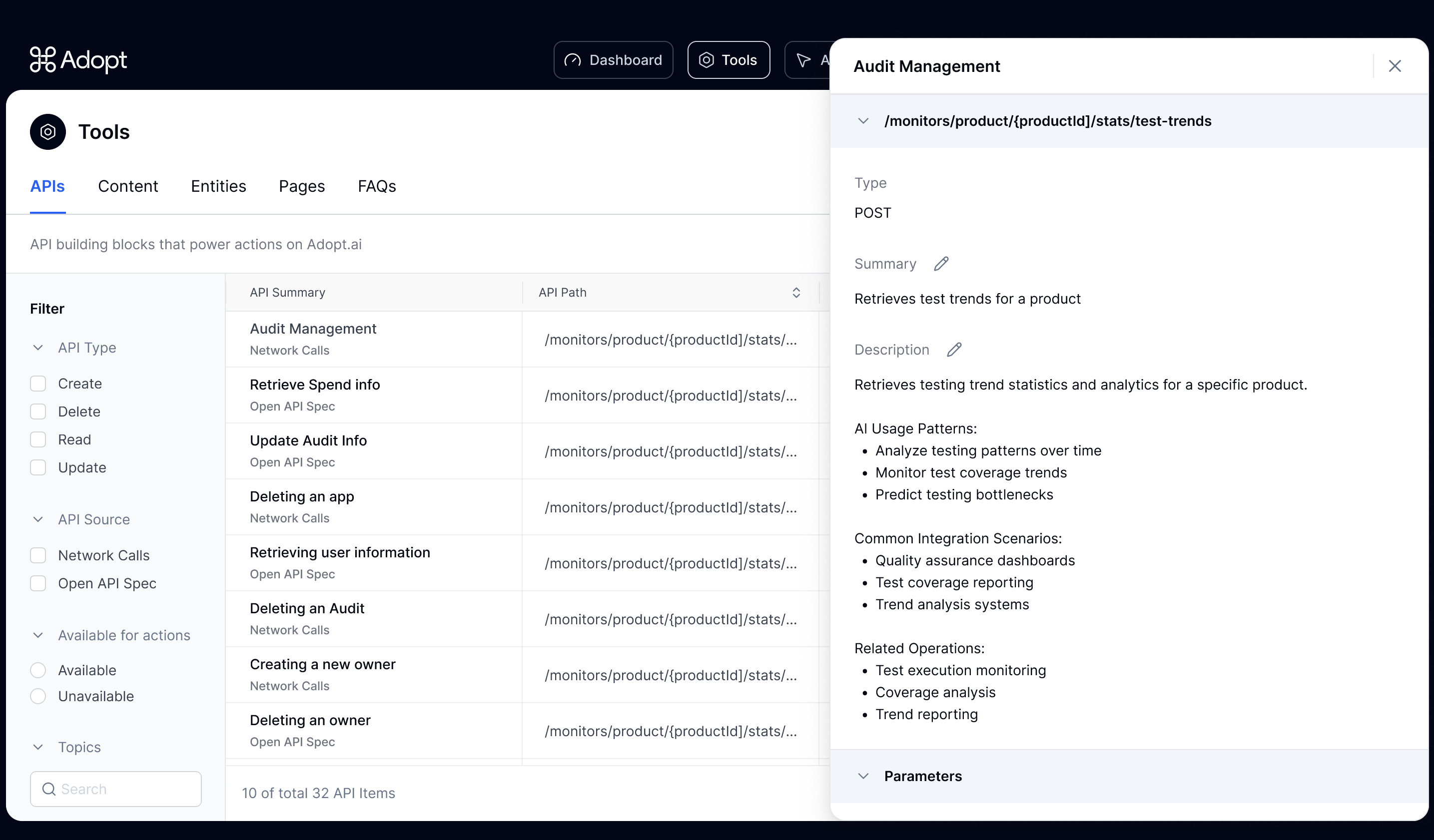 Each API has been made LLM ready - with a clear title, description, and sample prompts that help the language models understand what each endpoint does and when to use it.
You can also view the sample headers, payload structures, and response outputs for any specific endpoint here.
Each API has been made LLM ready - with a clear title, description, and sample prompts that help the language models understand what each endpoint does and when to use it.
You can also view the sample headers, payload structures, and response outputs for any specific endpoint here.
The Entities Tab
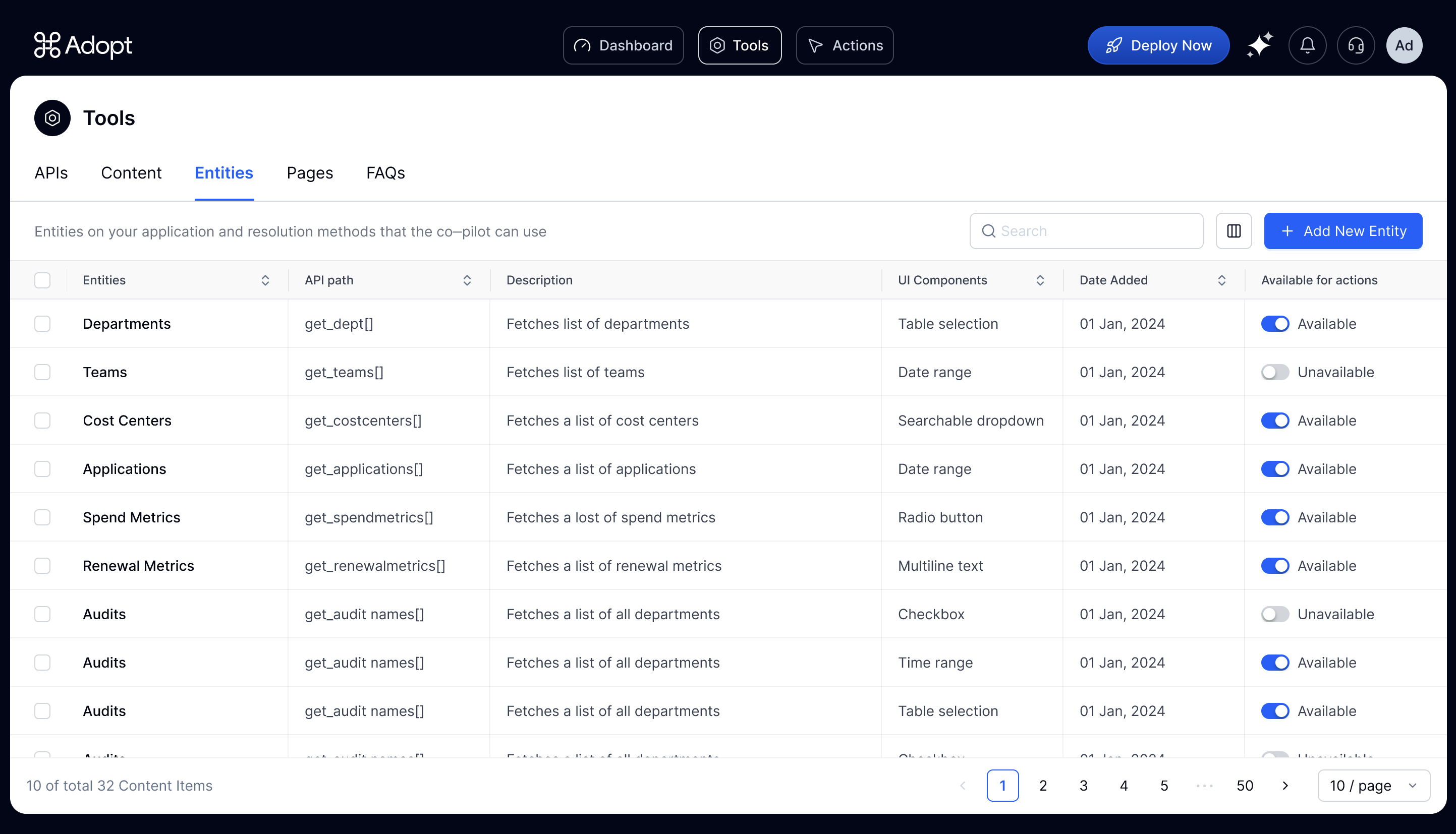 Entities are the structured objects your application revolves around—think users, tasks, campaigns, tickets, and so on. They represent the core data models your APIs act upon.
Adopt auto-discovers Entities from two key sources:
Entities are the structured objects your application revolves around—think users, tasks, campaigns, tickets, and so on. They represent the core data models your APIs act upon.
Adopt auto-discovers Entities from two key sources:
- Your API specification – to extract parameters, schema definitions, and object relationships.
- Your Knowledge Base – to enrich Entities with context, terminology, and usage examples.
Why Entities matter →
Entities play a critical role in helping the agent reason about your application’s data and execute API calls with precision. They:- Make API calls accurate by supplying structured values like IDs, names, or enum options.
- Help interpret user intent (“Update John’s task” → Who’s John? What task?).
- Ground the prompts so the LLM knows what’s possible and what’s not.
Campaign object. We’ll create a Campaign Entity with properties like:
campaign_namecampaign_idstatus(active, paused, draft)
- Look up known Campaigns
- Match “summer campaign” to the right one
- Trigger the correct API call with the appropriate ID and status
All the tools you see here — APIs, entities, pages, and knowledge base content — come together to power the Actions your agent can perform. Next, you can look at how these tools connect inside the Actions section in the Agent Builder platform.