What’s an Action?
An Action is a single, well-defined task that a user can perform inside your product—like “Create a new campaign,” “Update user access,” or “Show me this month’s spend.” Actions are what power the Agent’s capabilities. They’re how natural language inputs like “Cancel John’s license” get translated into structured API calls and real outcomes. In short, Actions are what your agent can do. Every Action combines your tools—API endpoints, Pages, KB content—into a usable command the agent can understand and execute. You can watch the video below for a complete walkthrough of the Actions section inside the Agent Builder platform, or keep reading for a step-by-step breakdown.The Actions Dashboard
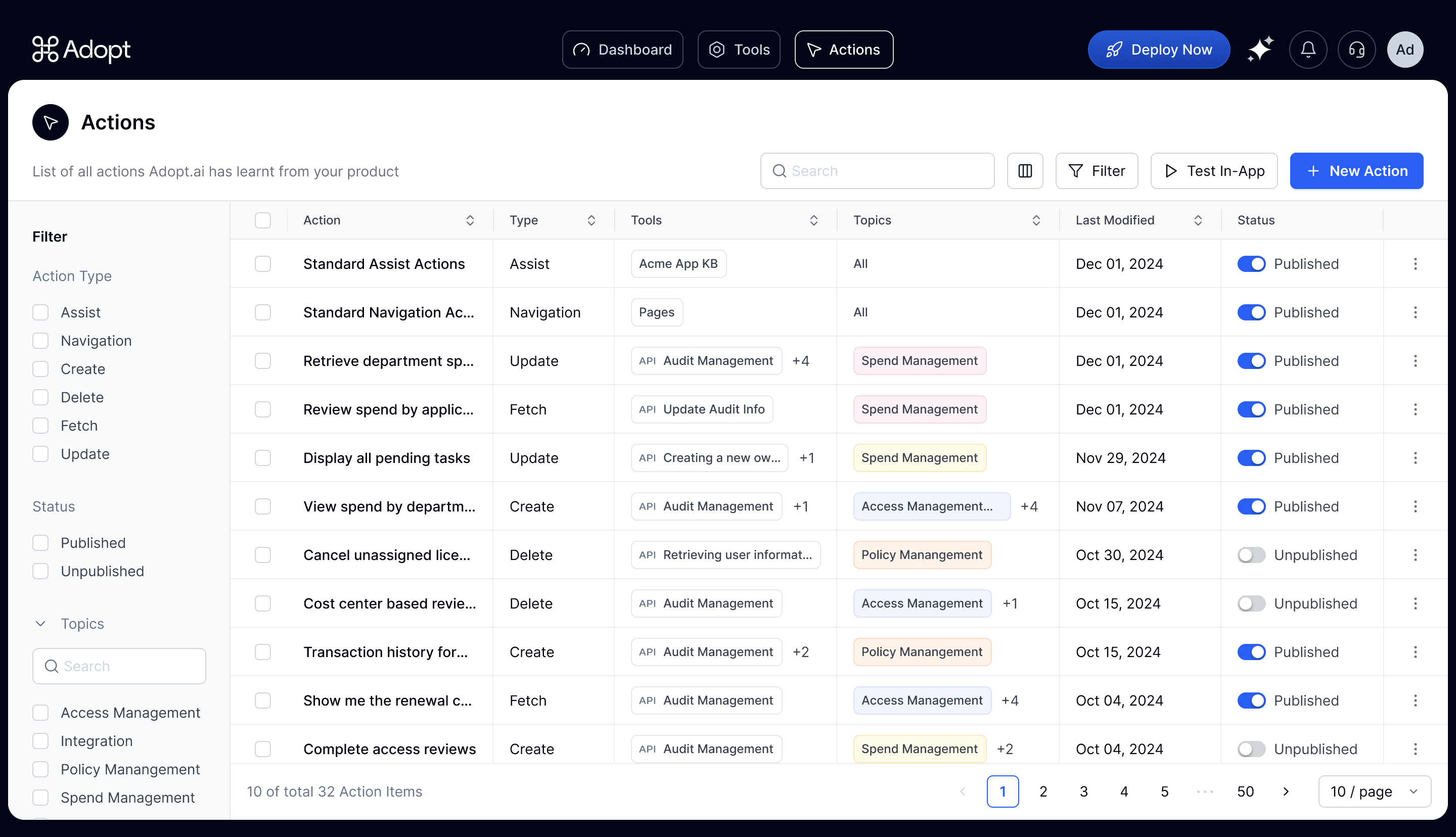 From the Actions tab inside the Agent Builder, you’ll see a full list of all the Actions Adopt has generated for your app.
Here’s a quick overview of what each column represents →
From the Actions tab inside the Agent Builder, you’ll see a full list of all the Actions Adopt has generated for your app.
Here’s a quick overview of what each column represents →
| Column | What It Means |
|---|---|
| Action | The name of the action the agent can perform. This is usually phrased in natural language for easy scanning—like “Display all pending tasks”. |
| Type | The category of action based on intent: • Assist – Uses KB content to answer or guide users • Navigation – Opens a page or route • Create, Fetch, Update, Delete – Standard CRUD actions linked to APIs |
| Tools | The underlying components (APIs, KB pages, or app routes) that power the action. Actions often pull from multiple tools to execute a complete flow. |
| Topics | High-level product areas or workflows—like “Spend Management” or “Access Management.” These are automatically derived from your Knowledge Base and help categorize where each action belongs. |
| Last Modified | The most recent date the action was edited or updated. Helpful for version tracking. |
| Status | A toggle to Publish or Un-publish an action. Only published actions are available to the end users to use. Keep them unpublished until fully reviewed. |
How Actions Come Together
To recap:- APIs define what can be done
- Entities help fill in the right data
- Pages define where to go
- KB content supports guidance and context